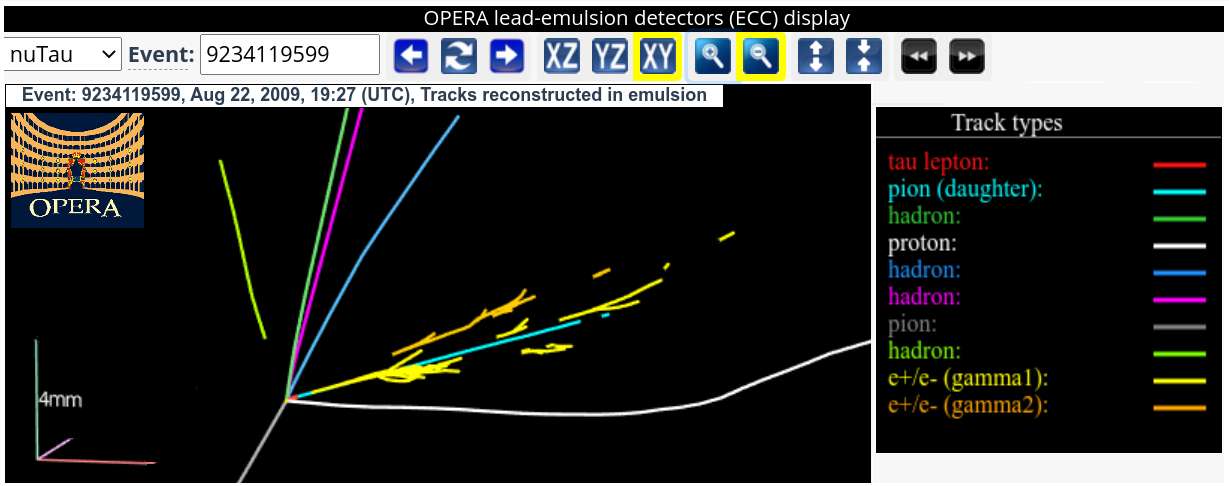CERN Open Data Portal [1] is the access point to a growing range of data produced through the research performed at CERN. It disseminates the preserved output from various research activities and includes accompanying software and documentation needed to understand and analyze the data. Over the past years the portal hosted first open data from non-LHC experiments, in particular, issued by OPERA Collaboration [2]. The OPERA experiment discovered the transmutation of muon neutrinos into tau neutrinos along their flight from CERN to the INFN Gran Sasso laboratory (Italy) where they were caught, by observing ten tau neutrino candidates. While searching for tau neutrinos, the Collaboration also deeply studied the interactions of muon and electron neutrinos, since the OPERA hybrid apparatus [3], consisted of an emulsion/lead target with a big (~1.2 kt) mass and a micrometric resolution, complemented by electronic detectors, was unique in identifying all three types of neutrinos. The corresponding data samples, published on the Open Data Portal, were extracted from the official OPERA data repository and supplemented with detailed descriptions. All the data samples contain two separate data sets, one for the electronic detectors and one for the emulsion films. Each data set is compressed into a ZIP archive containing text CSV (comma separated values) files with information of registered neutrino events. The events can be interactively visualized on the portal using an embedded browser based event display. Any data files or the whole data sets can also be freely downloaded by users for their study and analysis. In this project students can learn how the OPERA csv-files from the Open Data Portal can be read and how the neutrino event topology features can be analyzed with help of programs written in the C++ language [4]. Results of the analysis (such as histograms, etc.) could be interactively displayed in the ROOT data analysis framework [5] and/or saved to image files. Also it will be shown how to develop elements of 2D or 3D event display in a web browser using HTML [6] and CSS [7] languages as well as JavaScript [8] graphics libraries (such as THREE.js [9] and D3.js [10]) in order to visualize typical topologies of neutrino interaction events.
Tasks
1) Download OPERA emulsion dataset for the neutrino-induced charmed hadron production studies from the Open Data Portal. Develop a C++ program for analysis of the dataset. Read the positions of the primary and the secondary interaction vertices as well as the parameters of the charm decay daughter particle tracks. Calculate and save to histograms a) flight lengths of charmed hadrons and b) impact parameters of the daughter particle tracks with respect to the primary neutrino interaction vertices. Save the histograms to a ROOT or to an image file. Compare the results with the ones published in the corresponding OPERA paper.
2) Download OPERA emulsion dataset for the charged hadron multiplicity studies from the Open Data Portal. Develop a C++ program for analysis of the dataset. Read the positions of the primary neutrino-lead interaction vertices as well as the parameters of the secondary charged particle tracks. Find and save to histograms a) multiplicities of all produced charged particles and b) angles of the muon tracks. Save the histograms to a ROOT or to an image file. Compare the results with the ones published in the corresponding OPERA paper.
3) In this task OPERA emulsion dataset for the tau neutrino appearance studies from the Open Data Portal will be used. A simplified version of a browser based 3D event display that uses the THREE.js graphics library will be provided with missing parts of the source code. It will be suggested to recover the code in order to display tracks and vertices reconstructed in nuclear emulsions in the 10 tau neutrino candidate events.
4)* In this (optional) task OPERA electronic detectors dataset for the tau neutrino appearance studies from the Open Data Portal will be used. A simplified version of a browser based 2D event display that uses the D3.js graphics library will be provided with missing parts of the source code. It will be suggested to recover the code in order to display the electronic detector hits registered in XZ and YZ projections in the 10 tau neutrino candidate events.
Preliminary schedule by topics/tasks
The duration of this project is 4-6 weeks. The work schedule will be agreed upon with the student(s).
Required skills
Basic knowledge of Linux, C++, HTML/CSS, and JavaScript.
A personal laptop, computer, or remote server with a Linux system installed. (A Linux virtual machine would also be suitable for this.)
English or Russian language for communication.
Acquired skills and experience
Acquaintance with the CERN Open Data Portal;
Ability to work with the CERN ROOT data analysis framework and to write C++ programs using ROOT libraries;
Experience in interactive visualization of experimental data in a web browser with help of advanced JavaScript graphics libraries (THREE.js and D3.js).
Recommended literature
[1] About the CERN Open Data Portal (http://opendata.cern.ch/docs/about)
[2] About the OPERA neutrino oscillation experiment (http://operaweb.lngs.infn.it/spip.php?rubrique1)
[3] The OPERA experiment in the CERN to Gran Sasso neutrino beam (https://iopscience.iop.org/article/10.1088/1748-0221/4/04/P04018/pdf)
[4] C++ language tutorial (https://www.cplusplus.com/files/tutorial.pdf)
[5] CERN ROOT online manual (https://root.cern)
[6] HTML tutorial (https://www.w3schools.com/html/)
[7] CSS tutorial (https://www.w3schools.com/css/)
[8] JavaScript guide (https://developer.mozilla.org/en-US/docs/Web/JavaScript/Guide)
[9] THREE.js graphics library: (https://threejs.org/)
[10] D3.js graphics library: (https://d3js.org/)